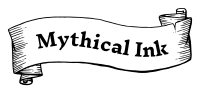D&D Spells
Create your own spell
If you are registered, you can create your own spells. These are always available when you are logged in and are only visible to you. You can share your own spells with friends by exporting them (the spells, not your friends) as a CSV and your friends can then import the CSV using their account.
To create a spell, you can simply click on "Create new spell" in the spell list, or simply follow this link directly. Then fill in the required fields in the form and click on "Save". The fields "Name", "School" and "Level" are mandatory, while all other fields are optional. But between you and me - a spell without a description doesn't make much sense.
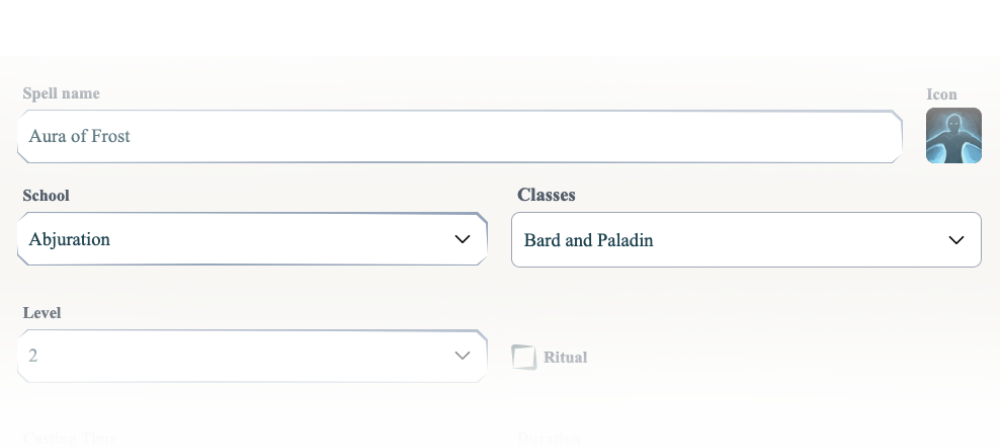
Tip: In the spell description and the field "At higher levels" you can use the HTML tags "strong", "i", "ul", "ol", "li", "table", "thead", "tbody", "th", "tr", "td" and "br".
Search the spell list
To find a spell in the spell list you can just start typing parts of the spell you want to find and the list will update in real time.
Right below the search bar, you can also activate a filter for spells in your bookmarks and a filter for your own spells only (if you are logged in). Under "Advanced search" there are numerous other filters, such as spell level, school or class, to refine your search.
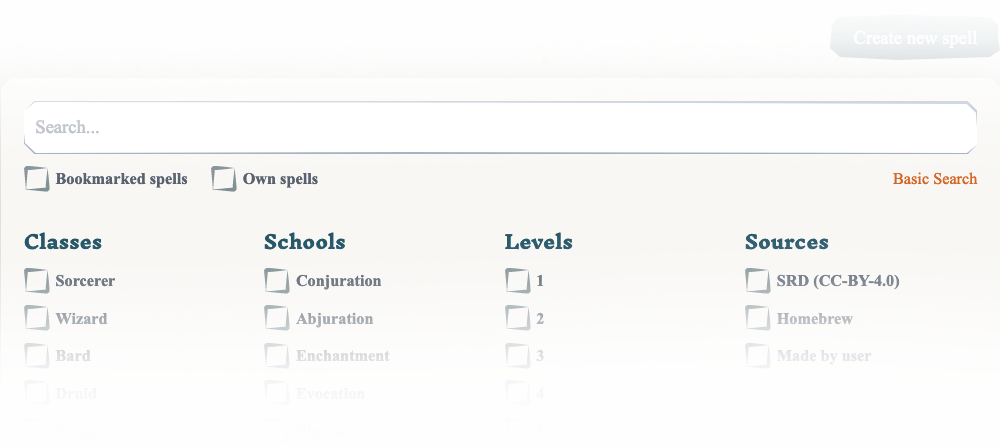
Tip: You can share your search with others by copying the URL from your browser and sharing it.
Download spell cards as PDF
You can download all spells covered by your current search and filters as printable cards in PDF format by clicking on the link "Download spells as PDF". In the upcoming dialogue you can then choose between cards in Mythical Ink design or a more printer-friendly version as well as the paper format.
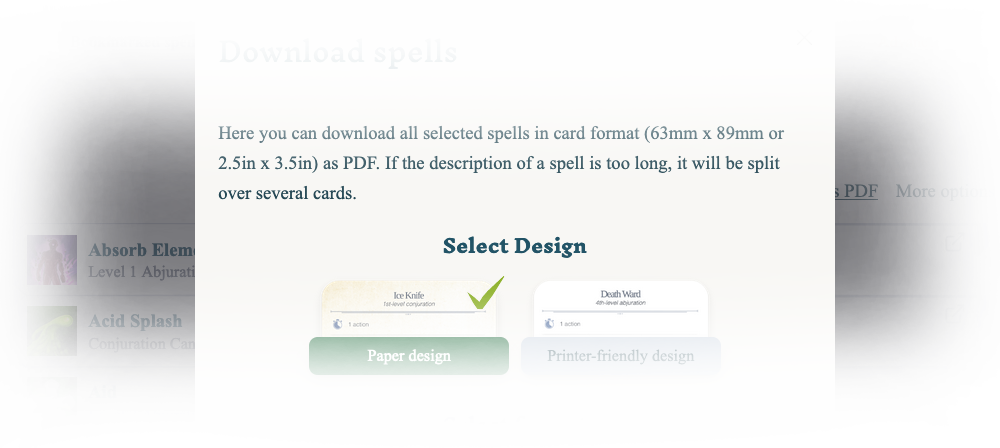
Tip: You can also download spell card PDFs for certain classes and levels directly here
Download spells as CSV
Similar to the PDF download of the spell cards, you can also export the spells covered by your current search and filters as a CSV file. This allows you to share your own D&D spells with friends, or simply process the downloaded spells further.
You must be logged in to use this function. Move the mouse over the item "More options" and select the item "Export spells as .csv file" from the drop-down list.
Import spells from a CSV file
If it is possible to export spells as a CSV, then it must of course also work the other way round. If you have a compatible CSV file with spells, you can simply add the spells to your own spells on mythical.ink.
A few things need to be considered for the import to work:
- The maximum file size must not exceed 500kb
- A header row with the column names must be included in the CSV file
- You can’t exceed the maximum field size (see list below)
- Each spell must contain a value in the required columns (see list below)
Columns
| Column | Maximum length | Required | Comment |
|---|---|---|---|
| name | 255 | Yes | |
| description | 65535 | ||
| higher_levels | 65535 | ||
| casting_time | 255 | ||
| classes | 255 | ||
| component_v | 1 | "1", "0" or empty | |
| component_s | 1 | "1", "0" or empty | |
| component_m | 1 | "1", "0" or empty | |
| materials | 65535 | ||
| duration | 50 | ||
| level | 1 | Yes | "1", "0" or empty |
| range | 50 | ||
| ritual | 1 | "1", "0" or empty | |
| school | 20 | Yes | |
| image | 255 | If the spells have not been exported on mythical.ink, this field should be left empty. |
You must be logged in to use this function. Move the mouse over the "More options" item and select "Import spell from .csv file" from the drop-down list.