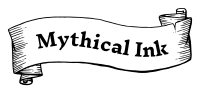Save and Load in the Dungeon Generator
This release was not supposed to be a big one. But somehow a slightly bigger feature slipped in. I mean of course the possibility to save and load generated dungeons. Besides that, some other smaller features have also been included in the release. Let's take a closer look:
Save & Load
You can now comfortably save your generated and designed dungeons. There are two buttons in the toolbar that open a save or load dialog. Currently the dungeons are saved in the local storage of the browser. That means the storage space is limited to what your browser allows (mostly around 2-5 MB). However, this should be enough for some maps.
A possibility to download and upload the saved dungeons as a file is in and upload them again is in planning.
Help
I also finally got around to creating a basic page (or popup) with explanations of the individual functions, since the dungeon generator has grown quite a bit over time. The page is still a bit rudimentary, but should explain everything you need to get started.
Move and rotate with arrow keys
Selected objects can now be moved with the arrow keys. If you hold down the Shift key, the objects are moved from square to square. With "," and "." the selected object can be rotated without using the mouse. The Shift key here ensures that the object is rotated in 45° increments.
New Floors
I have also added two new floors. Once straight lines and the other dashed lines. These bottoms fit to all styles.